There’s been a lot of chatter of late regarding changes Facebook continues to make to its algorithm for serving content to its users. But most of that chatter has been focused on page admins–things you can do to try and get around FB’s ongoing attempts to goad brands into paying for their content to get distributed, regardless of each brand’s potential budget for doing so. This pay-to-play system seems to me an attempt to make the companies that profit from their presence on FB shell out some “rent” for doing so, and that isn’t totally unfair. But what of the websites, blogs, fan pages and nonprofits that do NOT profit from their presence on FB? And what of you, the users who actually want their content?
![]() Today, FB muddied the page admin waters further by telling us that you’re not necessarily even seeing our posts even if FB is “serving” them to you. So all we know is how many times FB throws our posts into your feeds, and by golly, the numbers tell us it’s not very often–whether it’s how it’s served or how it’s seen. Honestly, the marketing folks will spend hours and hours researching how to game these feeds to reach you more frequently, but ultimately, *you* have opted in to our updates and as such it’s up to *you* to customize your FB use to better see us, if you really want to see us. (And we hope you do.)
Today, FB muddied the page admin waters further by telling us that you’re not necessarily even seeing our posts even if FB is “serving” them to you. So all we know is how many times FB throws our posts into your feeds, and by golly, the numbers tell us it’s not very often–whether it’s how it’s served or how it’s seen. Honestly, the marketing folks will spend hours and hours researching how to game these feeds to reach you more frequently, but ultimately, *you* have opted in to our updates and as such it’s up to *you* to customize your FB use to better see us, if you really want to see us. (And we hope you do.)
So, without further ado, here are three ways you can make sure you’re seeing page posts while using Facebook:
1. Use the Page Feed
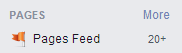
The page feed generates a real-time feed of pages you’re a fan of. By real-time, I mean the kind of feed that puts things in order based more on recent comments than on recent posts, an ongoing problem wherein Facebook thinks it knows what you want better than you do. Oh, wait, I am digressing. But if your “recent activity” feed is full of your friends’ posts, the pages feed will give you the closest approximation of the same feed but with page content instead of friend’s content.
It’s easy to access and save: Look for the orange flag in the left-hand navigation of your Facebook page, or just access your Facebook page feed directly.
2. Use Interest Lists
Interest pages generate a specialized feed with content that you specify. They are different from Friend lists in that you can actually set them up in a way that others can access them. That said, I prefer to create my own. I recently was offered a job in an area I don’t know all that well, so I started seeking out pages in that area to like so I could learn more about it.

Facebook remembers that you’ve bundled posts together this way and will at times let you know that there are new posts in the list.
Add a page to a list by accessing the dropdown menu at “Liked.” Choose “Add to Interest Lists,” and you will get a picklist of existing lists or the option to create a new list.
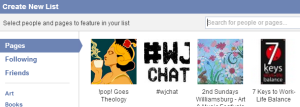
When creating a new list, you’ll be prompted to add other pages to the list–or people you follow, or friends. Basically, suppose you are into yoga. You can add yoga pages, yoga experts you follow, and friends whose FB focus is primarily yoga to your yoga list and have a topical stream dedicated to information about yoga.
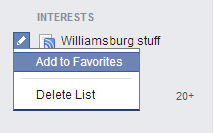
Once you create a list, you’ll want to be able to come back to it easily. There are two ways to do this. The first way: Create a bookmark file in your browser and save links to lists you want to access from one click. The other way: Add the list to “favorites” and it will always appear in the left-hand navigation of your Facebook page.
Then, when you load your FB list, you’ll be presented with an easy to scroll-through feed of topically-related page content!

3. Turn notifications on
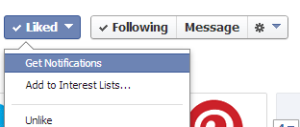 For those pages that have can’t miss content–your favorite news sites or magazines, that college you’re dying to attend, the blog you want to see every post from but can’t remember to check now that Google Reader is dead–whatever the case: You can turn on notifications for your absolute favorite pages. Of course, this assumes you have notifications turned on in the first place, but nothing makes me happier than seeing a notification pop up that the rarely-updated association page I want updates from has finally posted info on an upcoming conference I want to attend. It’s a post I’d miss in the grand scale of noise on FB, but I don’t want to miss it and I definitely don’t want to rely on Facebook to “serve” it to me.
For those pages that have can’t miss content–your favorite news sites or magazines, that college you’re dying to attend, the blog you want to see every post from but can’t remember to check now that Google Reader is dead–whatever the case: You can turn on notifications for your absolute favorite pages. Of course, this assumes you have notifications turned on in the first place, but nothing makes me happier than seeing a notification pop up that the rarely-updated association page I want updates from has finally posted info on an upcoming conference I want to attend. It’s a post I’d miss in the grand scale of noise on FB, but I don’t want to miss it and I definitely don’t want to rely on Facebook to “serve” it to me.
Does anyone actually prefer sponsored content to being able to curate your own experience? I certainly don’t. Feel free to share your own techniques for better Facebook content consumption in comments!
Nicely done, Helen! These are all things that would be a huge help, but aren’t intuitive for the typical Facebook user. Thank you for posting this.
Great stuff, Helen. I knew about Pages Feed, but always forget it’s there. The other tips? Golden.
Interest lists!? Genius! I love it. Thank you for that incredibly useful bit of information!
AWESOME. Thank you!
Facebook is becoming so hard to use. I’m spending more time and money trying to reach customers each time they change the rules. I’m a bit over it and if they don’t start listening Facebook will be the ultimate loser. That said I find Google plus even worse!
And then when you do spend money on FB, posts become sticky and annoying for the user and you wind up in their “hidden” bins.
Gee, Helen. How much does FB pay you? You start out with a discussion about how advertisers are not getting bang for their buck, and transition into how followers can INCREASE the amount of advertising they receive in their news. Hmmm, not the message I was expecting.
Koen, with all due respect, I am talking about how to get the news and updates *you* want in your feed, not the news FB wants to give you or the news high-budget brands can pay to bombard you with. I do a lot of unpaid work for folks who run FB pages for their *hobby*, and people who like those pages want those updates.
Great tips! You could also set your news feed to ‘most recent’, which shows all posts you follow. In theory, if *everyone* did this, businesses would have all their followers see their posts without having to pay. Good luck getting the typical Facebook user to understand the difference though.
This is half in response to Koen and half me thinking out loud about how I feel. One of the things I have always loved about social media, including Facebook, is how it connects me to things that I like, including brands. I want to know what’s going on with my favorite local shops, my favorite charities, my favorite entertainers, and yes, sometimes products that benefit from generating awareness via the channel. The thing is that when social media marketing is leveraged best, it’s not advertising, it’s engagement and community-building. And I kind of like that Helen is publicizing a “hack” to circumvent Facebook’s holding conversations hostage. Facebook ads are a totally different thing. They, too, when done properly can add value to people’s lives by connecting them to things they honestly may find value in. But … sadly it seems most marketers don’t understand how to segment and target! If I see one more ad for a dating site, Bonobos or that Beard Beanie …
Helen,
This is great! I’m in the nonprofit world, and REALLY want to see updates from nonprofit pages. But I see virtually none. This is a huge help so that I will see more of those updates. COOL! Thanks!
Helen, this is wonderful, thank you.
Thank you for this article, Helen. In addition to my own page, I’m also an admin for 5 wildlife rehabilitation organizations – all small non-profits. This latest Facebook change prevents them from being able to reach their hard earned supporters which is such a shame. Keeping supporters informed increased participation which in turn saved animals — and that’s just no longer possible. These organizations can give their supporters advice on how to get around the changes — in a post that likely won’t reach them — but the reality is that until Facebook stops treating non-profits like they have Procter & Gamble dollars, non-profits have lost their voice on Facebook.